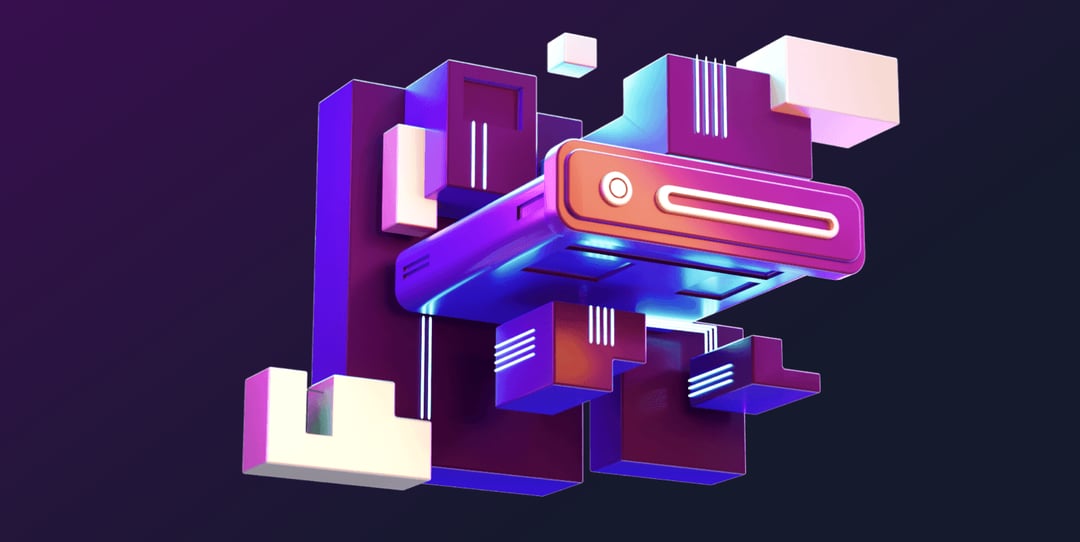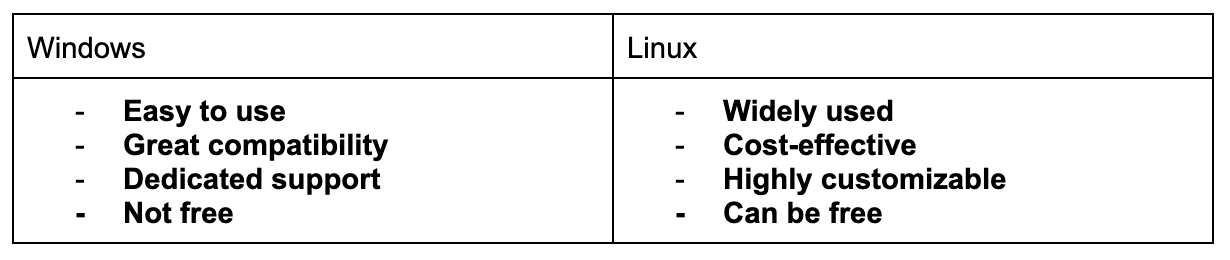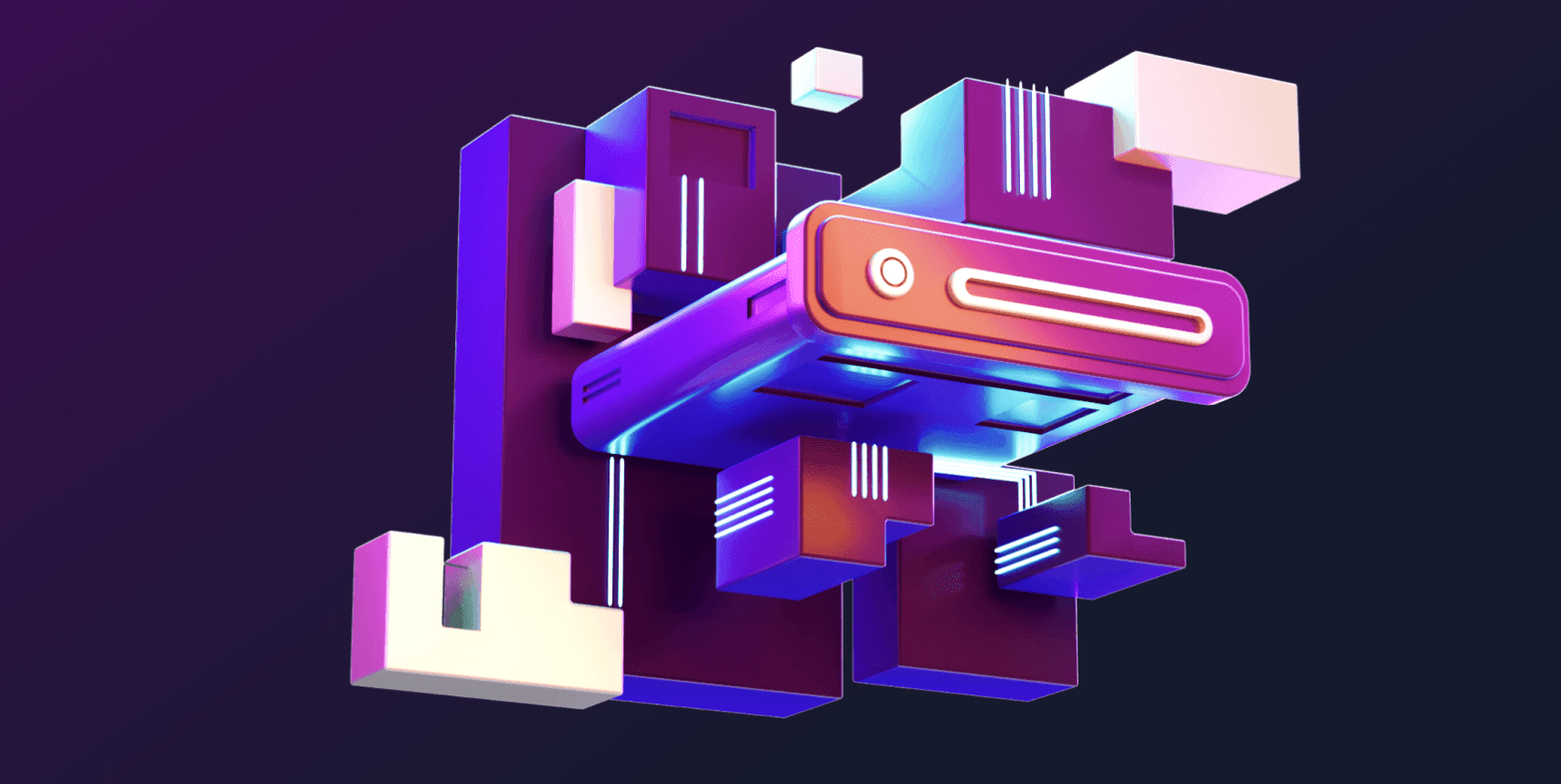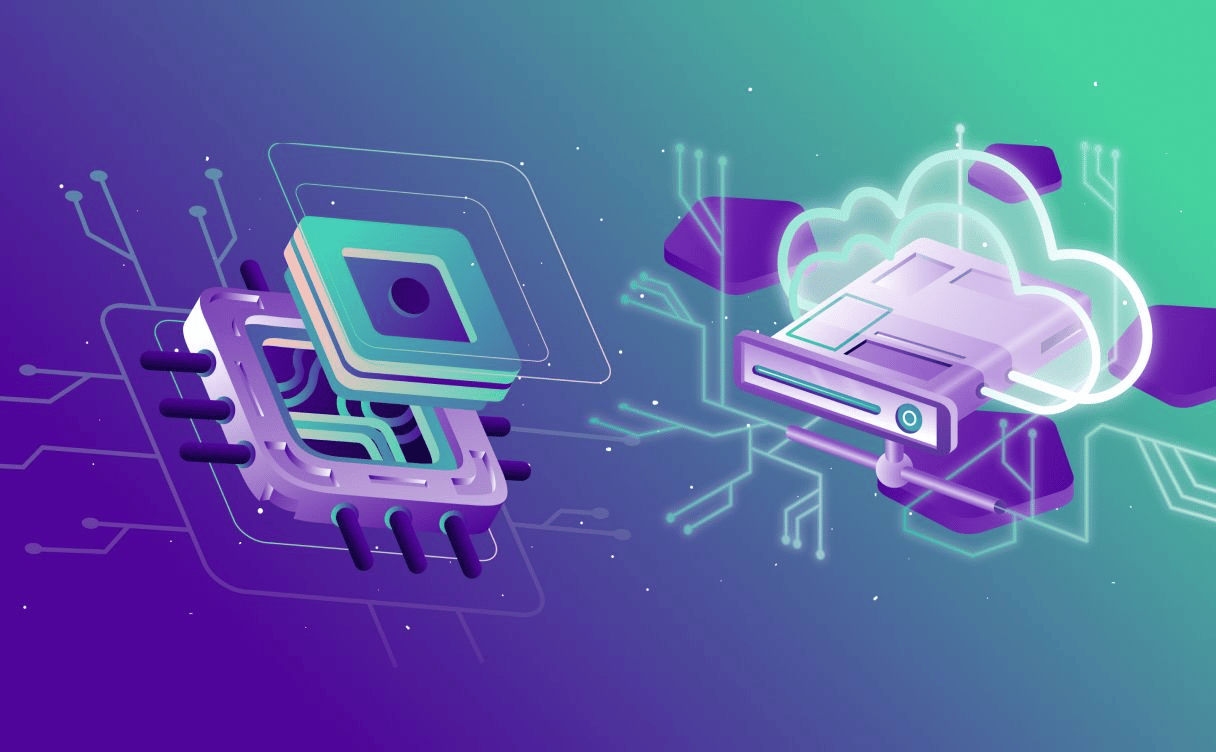A dedicated server is a physical computer hosted in a datacenter and connected to the Internet. The physical server is allocated entirely to a user, an organization, or an application giving them full control over the server’s resources and configuration.
On one hand, having a dedicated server ensures that you have exclusive access to the server’s CPU, RAM, storage, and bandwidth as well as the freedom to install any software you choose. On the other hand, you are also responsible for configuring everything related to backups, security and software updates. This level of freedom allows you to have great flexibility but it also means that you need to be mindful when setting up your dedicated server.
There are a lot of advantages to having a dedicated server. For instance, a dedicated server is ideal for resource-intensive applications, websites with high traffic, or businesses that require enhanced performance, security, and customization.
In this blogpost, we will highlight how a dedicated server works, all the key benefits and the downside of running a dedicated server, how to choose a dedicated server provider, what differences there are between dedicated server and cloud server and finally how Scaleway can help and support you in setting up a dedicated server.
How does a dedicated server work?
In a nutshell, running a dedicated server is very simple. A dedicated server is similar to an in-house server but is owned by a cloud provider. The server is connected to the Internet and typically housed in a data center with high-security infrastructure.
Once the user has access to the dedicated server, they have complete control over its configuration and management. The user then connects to the dedicated server online and starts managing and configuring its services remotely.
The user has root access and administrative privileges on the dedicated server which allows them to select the operating system of their choice, to install the desired software stack and to customize the server environment and configure optimal security settings.
The main advantages of using a dedicated server
A properly set-up server is the heart of any successful project hosted on the Internet. Whether you are running a website, managing a database, or handling applications, the server plays a significant role in keeping everything running smoothly. If your server can’t keep up, you will face slow load times, downtime, and potentially unhappy users. On the other hand, when your server is optimized, everything from customer experiences to backend processes will run seamlessly, helping your online business grow. A dedicated server for businesses offers enhanced security and high performance, ensuring that companies can manage their data and applications without disruptions.
As mentioned earlier, a dedicated server comes with its own resources, such as CPU, RAM, and storage. All these are not shared with any other users. Therefore, all the performance capacity are solely reserved for your needs which means that the performance of your server is significantly better and the average response time a lot lower than if the resources were shared.
Enhanced security
As the only user on the server, you have total control over every aspect of it. You can decide which operating system to use, what applications to install, and who gets admin-level access. Since you are not sharing the server with others, you do not have to worry about noisy neighbors.
Complete control
You have the freedom to choose the server’s hardware, software, and settings to match your specific needs. This flexibility lets you optimize performance and adapt to your applications or workflows.
Scalability
As your business grows, you can upgrade or expand your server resources by changing your machine. For instance, adding more CPU power or RAM to a dedicated server typically involves migrating to another server. When scalability and reliability are crucial, a dedicated server for businesses can often handle growing workloads without compromising speed.
Reliability
A dedicated server ensures that you get consistent speed and reliability as all the resources are dedicated to your needs only. This makes it ideal for handling high traffic, resource-heavy applications, or anything that requires top performance without slowdowns or interruptions caused by other users.
Dedicated IP Address
When we talk about dedicated IP addresses, the main difference is not in the IP itself, but in the underlying infrastructure that supports it. In other words, for a dedicated server, the IP address is truly isolated, no one else has access to it which ensures its complete exclusivity. On a cloud server (despite being a virtual environment), each instance is also assigned its own unique IP address. This IP address is dedicated to your instance making it functionally similar to a dedicated IP on a physical server.
In both cases, having a dedicated IP can improve your reputation and SEO rankings as well as your network performance and security.
The downsides of using a dedicated server
The biggest disadvantage of using a dedicated hosting is the cost. They are usually more expensive than shared hosting options because you are paying for the entire server just for yourself. However, and in some cases, this can be beneficial for budgeting, as costs are predictable.
In addition, managing a dedicated server usually requires some technical knowledge as the setup and maintenance is managed directly by the user. Therefore the learning curve is steeper compared to using a shared server.
Lastly, a dedicated server often lag behind a virtual instance in terms of cloud ecosystem integration. A Cloud instance is designed to integrate seamlessly with various cloud services and products, making it easier to use in modern cloud-native architectures.
How to choose the ideal dedicated server provider
Choosing the perfect server provider is not an easy task as it impacts your application performance, the website on which your business appears and your overall experience. As a result, there are some important questions to ask yourself, including :
- What do you need in terms of servers specifications?
- Does the server provider have a good reputation?
- Is the customer support reliable?
- Is the server customization flexible enough?
- What are the SLAs offered?
- What are the pricing plans available?
- What is the server provider’s network reliability and speed?
Make sure to reply to all these questions before choosing a server provider so that it can support your business's growth effectively.
What is the difference between a dedicated server and a cloud server?
Cloud and dedicated servers provide computing resources that are great for any business, depending on their size and usage. However, their differences can greatly affect your dedicated or shared hosting experience.
Let’s look at the key differences between dedicated and cloud servers to help you choose the best option for your needs.
Cloud servers: today, cloud providers tend to offer various machines to match various workloads, therefore it becomes easier to find a server optimized for your specific workloads. However, performance can still fluctuate. This can happen because the infrastructure is shared.
Dedicated servers: They are more reliable because they do not deal with the unpredictability of shared environments. With the right setup and management, these servers can achieve better uptime and consistent performance, which is essential when running business-critical applications.
Pricing and cost
Cloud server: In shared hosting, many users share the same physical server. This allows the overall operating costs to be split among all the users, making it cheaper for everyone.
Plus, the pricing often follows a pay-as-you-go model, which can lead to significant cost savings, especially for businesses with changing workloads. For example, they can save money by adjusting resources in real time and avoiding the costs of unused infrastructure.
Dedicated server: Because dedicated servers use their physical resources exclusively, they typically come with higher upfront costs or fixed monthly fees. However, for businesses with steady and predictable needs, dedicated hosting can sometimes be a more cost-effective solution (in the long run) because there are no unexpected expenses for scaling or shared resource limitations.
Security
Cloud server: Cloud providers invest heavily in various security technologies and follow strict compliance standards. However, shared environments still carry some risk of security breaches and data leaks.
Dedicated server: You have complete control over all security measures when using dedicated hosting. However, just like a cloud server, a dedicated server is not entirely foolproof and both share the same risks (unauthorized access, data breaches, malware attacks, server downtime…etc.). Hence, it’s important to follow best practices to avoid all these potential issues. This includes using strong passwords, enabling encryption, regularly auditing security settings, and applying necessary patches. Simply put, a dedicated server for businesses can improve data protection, making it a vital solution for companies that handle sensitive information
Customization
Cloud server: When ordering a cloud server that is shared by definition, you have pre-defined offerings of OS, RAM, CPU, and storage depending on the machine you choose. There is not a lot of room for customization.
Dedicated server: With dedicated hosting, a dedicated server is solely used by you therefore you can set it up exactly the way you want it to be. However, if you need more resources than what you envisioned, chances are high that you might need to upgrade your machine and migrate it from one to another. Still, many companies prefer a dedicated server for businesses because it provides complete control over server resources and customization options.
Let’s wrap it up in a table:
| Cloud Server | Dedicated Server |
|---|
| Performance | Server performance can vary | Top-level performance under heavy workloads |
| Cost | Cheaper as the costs can be shared among users | Subsequently more expensive |
| Security | Shared responsibility | Customizable |
| Personalization | Limited and depending on the server provider offer | Full personalization |
Best practices when managing a dedicated server
Robust server security measure
It's really important to secure a dedicated server to protect sensitive data and keep out unauthorized users. To do so, some standard procedures are recommended such as strong authentication methods (SSH keys or robust passwords), firewall setup to manage the traffic coming in and out, and diverse monitoring solutions (for logs, performance, and overall activity) as well as recurrent security audits. A solid server security strategy includes firewalls, encryption, and intrusion detection systems to protect against potential threats. On the contrary, poor server security can lead to data breaches, resulting in financial losses and damage to a company's reputation.
Updates and patch management
Keeping your software and firmware up-to-date is a basic but important part of managing a dedicated server. This means updating everything from the operating system and web server software to database systems and other applications. Performing these updates and patch management regularly reduces the chances of security issues considerably and ensures that your server runs smoothly.
Regular Backups
Losing data can have a big impact on any business or individual. As a result, it is crucial for all to set up strong backup solutions to ensure data and settings are regularly saved. To do so, you can use offsite backups to protect against physical damage or disasters. Also, automated backup tools can make this easier and ensure your data is always backed up without needing to do it manually.
Monitor the server and applications
Keeping an eye on your dedicated server’s performance is important for spotting any problems. Checking the server's speed, load times, uptime, and resource usage (CPU, memory) to prevent downtime and ensure you keep your business running smoothly. Monitoring your server closely is also important to optimize its performance. This way you can adjust and fine-tune your server settings, resource allocations, and configurations.
Some well-known monitoring tools include Grafana, Prometheus or Zabbix.
Implement a disaster recovery management
Having backups in place is sometimes not enough. You need to make sure that your backups can be restored without any issues. Hence, you need to test your backups often to check the data and update your recovery plans to match any changes in your server setup or needs.
Write documentation
Keep your documentation and specifications up to date. Make sure you have clear records of your server's setup, software versions, network settings, and security measures.
How to choose the perfect Operating System
The Operating System (OS) is crucial to your dedicated server setup. When you rent a dedicated server, you only rent the actual machine and nothing more. You need to install, configure, and run the software you need for whatever services you want your dedicated service to host, this includes the OS.
The OS can be described as a bridge between the computer's hardware and the applications running on it. You have two main options for the OS on a dedicated server: Windows or Linux. However, Linux has many different versions, called distributions, each with its own features. To choose the right OS, you’ll need to compare both.
Ubuntu, Red Hat Enterprise Linux, CentOS, and Debian are different versions of Linux. While they share the same Linux foundation, each has unique features and benefits.
What is the difference between managed and unmanaged dedicated servers?
Unmanaged dedicated servers
Unmanaged dedicated servers are rented from a cloud provider but fully managed by the user. The cloud provider sets up the hardware and installs the chosen operating system (OS), but the user is responsible for any license fees. Once the OS is installed, the cloud provider leaves the user in charge of the server management, including setup, updates, security, and troubleshooting.
Managed dedicated servers
Managed dedicated servers are rented by users from a cloud provider, which takes care of the server's setup and maintenance. Unlike unmanaged servers, managed options include services like software installations, updates, backups, and overall server upkeep. One of the key benefits of managed dedicated servers is the technical expertise provided by the cloud provider and often the dedicated support. This not currently supported by Scaleway but you can have managed options with our certified outsourcing providers.
How does Scaleway support you in setting up a dedicated server?
Scaleway allows you to set up your Scaleway dedicated server super easily. Our main key features are:
- User-friendly console
- Easy setup
- Fast deployment
- OS options
- Great documentation
- Dedicated support team
- Web hosting solutions
Learn more about Scaleway dedicated servers on our website!