Universal usage
The L40S GPU Instance offers unparalleled performance across a spectrum of tasks, including gen AI, LLM inference, small-model training and fine-tuning to 3D graphics, rendering, and video applications.
Accelerate the next generation of AI-enabled applications with the universal L40S GPU Instance, faster than L4 and cheaper than H100 PCIe.
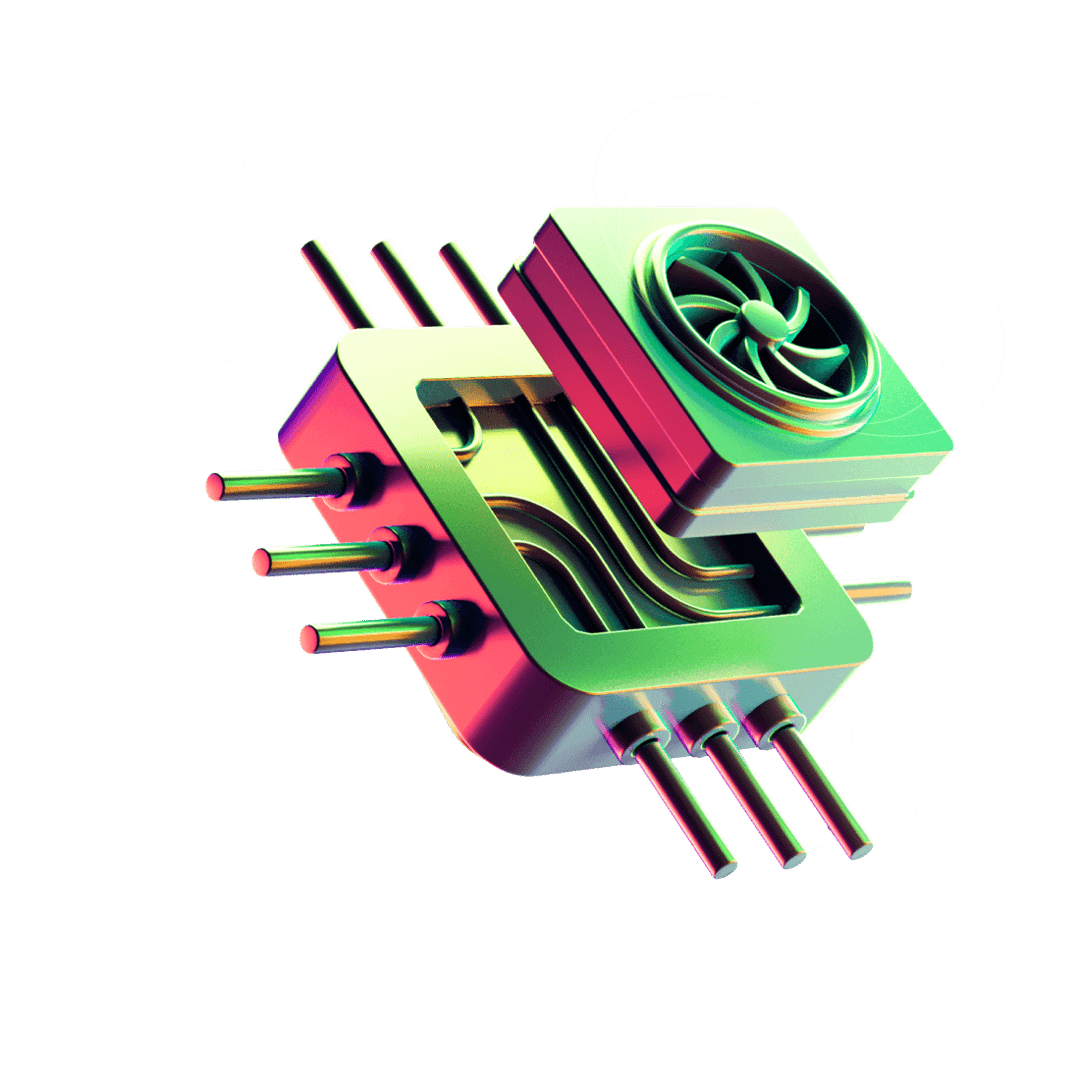
The L40S GPU Instance offers unparalleled performance across a spectrum of tasks, including gen AI, LLM inference, small-model training and fine-tuning to 3D graphics, rendering, and video applications.
Starting at €1.4/hour for 1 GPU with 48GB of GPU memory and available in 4 different formats (1, 2, 4, 8 GPUs), the L40S GPU Instance enables cost-efficient scaling according to workload demands, ensuring optimal resource utilization on top of high-performance capability.
Seamlessly integrate the L40S GPU Instance into your existing infrastructure with Kubernetes support, streamlining deployment and management of AI workloads while maintaining scalability and flexibility.
GPU
NVIDIA L40S GPU
GPU memory
48GB GDDR6 (864GB/s)
Processor
8 vCPUs AMD EPYC 7413
Processor frequency
2.65 Ghz
Memory
96GB of RAM
Memory type
DDR4
Network Bandwidth
2.5 Gbps
Storage
1.6TB of Scratch Storage and additional Block Storage
Cores
Tensor Cores 4th generation RT Cores 3rd generation
Use H100 PCIe GPU Instances for Medium to Large scale Foundational model training but harness L40S capabilities to fine tune in hours and train in days small LLMs.
Source: NVIDIA L40S Product Deck, October 2023
L40S GPU Instance, with 1 GPU, delivers inference performance that enables you to put Llama 2-7B main use cases in production efficiently:
*serving a LLama 2-7B model in FP8
Rendering is essential for bringing visual elements together, from lighting effects to textures, to generate the final result. Leveraging the Lovelace architecture, the L40S GPU Instance demonstrates superior performance compared to the Ampere architecture, particularly in rendering and graphics tasks. Some concrete results for you to compare:
Source: NVIDIA L40S Product Deck, October 2023
| Option and value | Price |
|---|---|
| ZoneParis 2 | |
| Instance1x | 0€ |
| Volume10GB | 0€ |
| Flexible IPv4No | 0€ |
| TotalEnergy | Price |
|---|---|
| Hourly 0 kgCO2e≈ 0 km by car | 0€ |
| Daily 0 kgCO2e≈ 0 km by car | 0€ |
| Weekly 0 kgCO2e≈ 0 km by car | 0€ |
| Monthly 0 kgCO2e≈ 0 km by car | 0€ |
Choose your Instance's format
With four flexible formats, including 1, 2, 4, and 8 GPU options, you can now easily scale your infrastructure according to your specific requirements.
| Instance Name | Number of GPU | TFLOPS FP16 Tensor Cores | VRAM | price per hour | price per minute |
|---|---|---|---|---|---|
| L40S-1-48G | 1 NVIDIA L40S GPU | 362 TFLOPS | 48GB | €1.4/hour | €0.0235/min |
| L40S-2-48G | 2 NVIDIA L40S GPUs | 724 TFLOPS | 2x 48GB | €2.8/hour | €0.047/min |
| L40S-4-48G | 4 NVIDIA L40S GPUs | 1,448 TFLOPS | 4x 48GB | €5.6/hour | €0.094/min |
| L40S-8-48G | 8 NVIDIA L40S GPUs | 2,896 TFLOPS | 8x 48GB | €11.2/hour | €0.188/min |

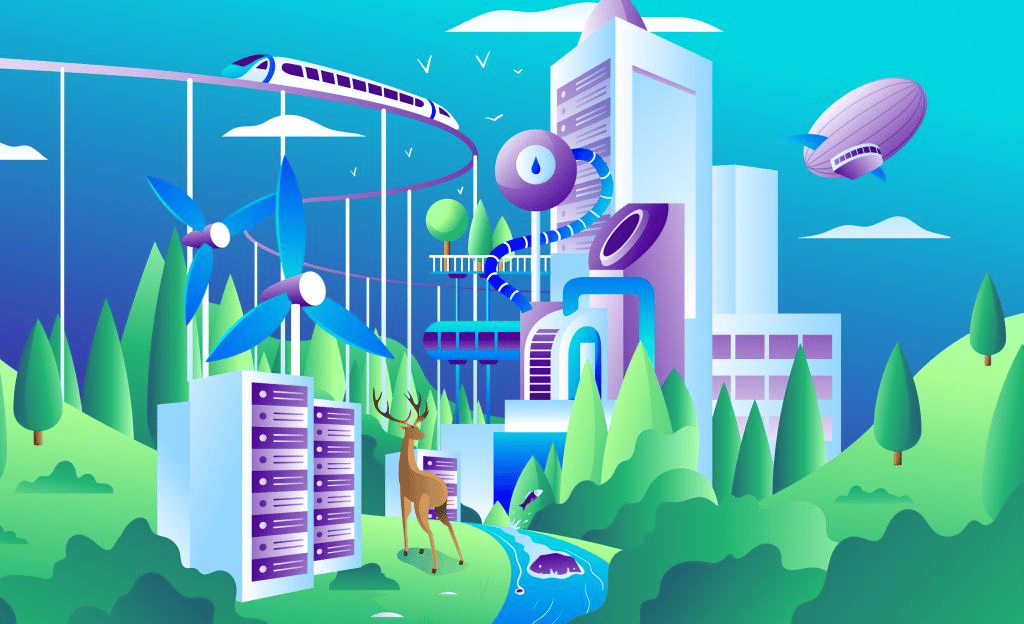
DC5, in PAR2 region, is one of Europe's greenest data centers, powered entirely by renewable wind and hydro energy (GO-certified) and cooled with ultra-efficient free and adiabatic cooling. With a PUE of 1.16 (vs. the 1.55 industry average), it slashes energy use by 30% compared to traditional data centers.
Match any growth of resource needs effortlessly with an easy-to-use managed Kubernetes compatible with a dedicated control plane for high-performance container management.
Distribute workloads across multiple servers with Load Balancer to ensure continued availability and avoid servers being overloaded.
Secure your cloud resources with ease on a resilient regional network.
Our GPU Instance's price include the vCPU, the RAM needed for optimal performance, a 1.6TB of Scratch Storage. It doesn't include Block Storage and Flexible IP.
To launch the L40S GPU Instance we strongly recommend that you provision an extra Block Storage volume, as Scratch Storage is ephemeral storage that disappears when you switch off the machine. Scratch Storage purpose is to speed up the transfer of your data sets to the gpu.
If you want more information about how to use Scratch storage: Follow the guide
Any doubt about the price, use the calculator, it's made for it!
These are 4 formats of the same instance embedding NVIDIA L40SGPU.
NVIDIA Multi-Instance GPU (MIG) is a technology introduced by NVIDIA to enhance the utilization and flexibility of their data center GPUs, specifically designed for virtualization and multi-tenant environments. This features is available on H100 PCIe GPU Instance but not on the L40S GPU Instance. However users can benefit from Kubernetes Kapsule compatibility to optimize their infrastructure.
There are many criteria to take into account to choose the right GPU instance:
For more guidance read the dedicated documentation on that topic