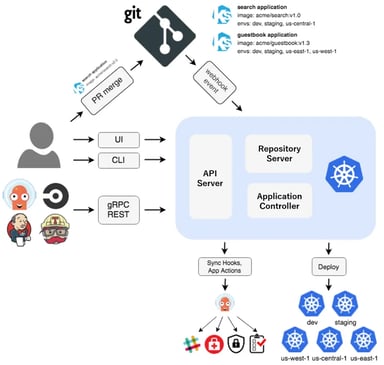Argo CD
Argo CD automates the deployment of the desired application states in the specified target environments
Presentation
Argo CD is a declarative, GitOps continuous delivery tool designed specifically for Kubernetes environments. It automates the deployment of applications to specified target environments by ensuring that the actual state of a cluster matches the desired state defined in a Git repository.
Key Features and Benefits
Argo CD offers several advantages:
- GitOps Workflow: It follows the GitOps pattern, using Git repositories as the source of truth for defining the desired application state.
- Automated Synchronization: Argo CD automatically detects and applies changes made to the desired state in the Git repo to the target environments.
- Multi-Cluster Management: It can manage and deploy to multiple Kubernetes clusters, simplifying complex infrastructures.
- Visualization: Provides a web UI for real-time view of application activity and configuration drift detection.
- Rollback Capability: Allows easy rollback to any application configuration committed in the Git repository.
- Security: Supports various SSO integrations and RBAC policies for authorization.
How to get started
Argo CD is one the Easydeploy App provided by Scaleway. You will find below all the information to deploy it on Scaleway Kubernetes clusters.
What is Easy Deploy?
The Easy Deploy feature on Scaleway simplifies the deployment of containerized applications by allowing users to pull images directly from the Scaleway Container Registry.
This enables instant deployment in Kubernetes Kapsule and Kubernetes Kosmos clusters.
Learn how to create your Kubernetes cluster.
You already have a Scaleway account
- Click Deploy next to the Hashicorp Vault banner. You are redirected to a Select your Organization and Project page.
- Select your Organization from the dropdown menu.
- Select your project from the dropdown menu.
- Click Continue. Depending on the resources you have available in the selected project, you will be redirected to the appropriate page to launch your Cluster creation page or Clusters list to launch the cluster of your choice with Easy Deploy.
You do not have a Scaleway account
1. Click Deploy next to the OpenVPN banner.
2. You are redirected to the account creation page.
3. Select an account type (Personal or Professional) and fill out your first and last name, as well as your email address.
4. Check the box to agree to Scaleway's Terms and Services, and Scaleway's Data Protection Agreement.
5. Click Create account. A message displays to request that you check your email inbox for the verification email.
6. Click the verification link in your mailbox to confirm your email address and agree to our terms of service. You are redirected to the Add billing information page.
Important
You can click Add later to enter your billing information at a later time, and directly access your Organization dashboard in the Scaleway console, but you cannot use Scaleway products without billing information.
7. Enter your credit card information, then click Add credit card. A 3D Secure validation is initiated. Once your credit card is validated, you are taken to your Organization dashboard in the Scaleway console.
Check the tutorial
Deploy Argo CD on Scaleway Kubernetes clusters using Easy Deploy
Support
Receive assistance at every stage of your journey. Log in to the Help Portal or submit a ticket.
Categories
Supported Languages
English