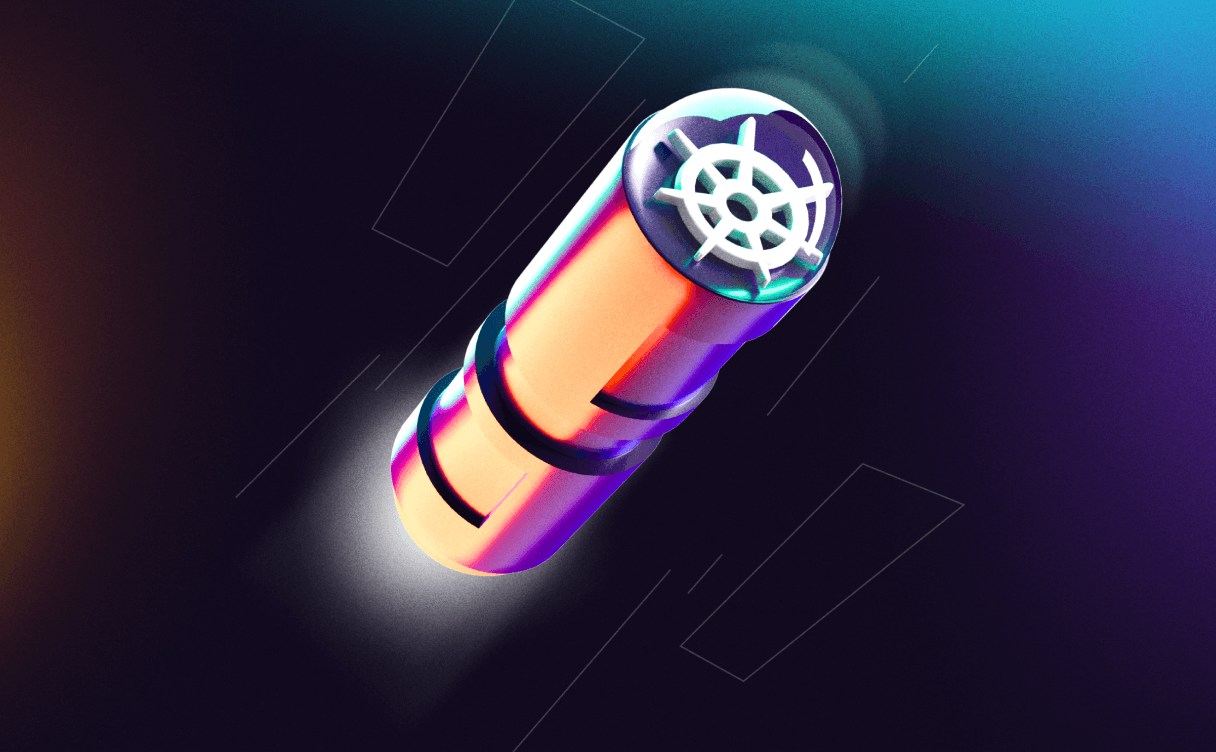
Kubernetes Kapsule
Easily orchestrate your containers with built-in scalability, automation, and high availability. No infrastructure to manage.
Modernize your cloud infrastructure with high-performance compute power - without compromising on cost or security.

Scale applications with the right compute for every workload - while tracking and reducing your environmental impact.
Eliminate billing surprises and gain cost clarity with flat, transparent pricing, no egress fees, and Savings Plans.
Meet regulatory, privacy, and data residency requirements with a trusted European cloud platform.
Scaleway’s virtual machines offer a wide range of high-performance and cost-transparent compute options, fully integrated within a complete European cloud ecosystem. Each offer is designed to meet specific workloads and use cases.
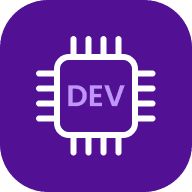
For small projects and simple applications.
These instances are ideal for hosting internal tools, testing environments, or low-traffic websites.
They provides a reliable and easy-to-use solution for small workloads, allowing you to focus on your project’s development.

Balanced resources for everyday workloads.
From development and testing environments to content management systems and microservices, these instances offer the best balance of price and performance, providing a balanced set of resources (with shared or dedicated vCPUs) making them suitable for a wide range of production applications.
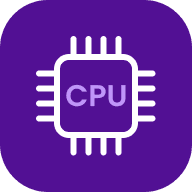
For CPU-intensive applications.
These instances are ideal for tasks like video encoding, machine learning, and high-performance web serving. With more vCPUs than other offers, they provide the necessary resources for demanding compute-bound workloads, allowing you to run your applications efficiently.
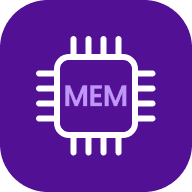
For memory-intensive applications.
These instances are ideal for demanding analysis, in-memory calculations, and big-data processing. With our highest RAM to vCPU ratio, they provide the necessary resources for high-memory production applications, allowing you ro run your workloads smoothly and efficiently.
With Scaleway Virtual Instances, you can confidently forecast your infrastructure spend—no hidden charges, no guesswork, just clear, predictable pricing that puts you in control.
Say goodbye to unexpected charges. With free egress and straightforward billing, your cloud costs stay predictable, always.
Every euro is accounted for. From storage to public IPs, our pricing is fully transparent, so you only pay for what you use.
Cut costs, not capability. Save up to 25% with Savings Plans designed to reward commitment while preserving flexibility.
| Option and value | Price |
|---|---|
| ZoneParis 1 | |
| Instance1x | 0€ |
| Volume10GB | 0€ |
| Flexible IPv4No | 0€ |
Spin up instances in seconds across multiple European regions.
Choose the vCPU/RAM balance that best suits your application.
Automate and manage your infrastructure with full control via API, Terraform, and command-line tools.
Select between dedicated or shared vCPU models to align performance with your budget and workload requirements.
IPv6-ready instances and private networking options to support secure, scalable architectures.
Protect your workloads with easy-to-manage snapshots and data recovery options.
Run workloads on your preferred architecture, with support for both x86 (AMD EPYC) and ARM for optimal performance and energy efficiency.
Rely on guaranteed uptime backed by our Service Level Agreements so your operations stay online and efficient.
Access monthly reports to track and minimize your environmental footprint thanks to the integration with our Environmental Footprint Calculator.

Migrating your virtual machines from one platform to another can be a complex and daunting process, especially when moving from a proprietary environment like VMware to a cloud-based infrastructure like Scaleway.
With the right tools and the right teams, turn this milestone into a walk in the park.
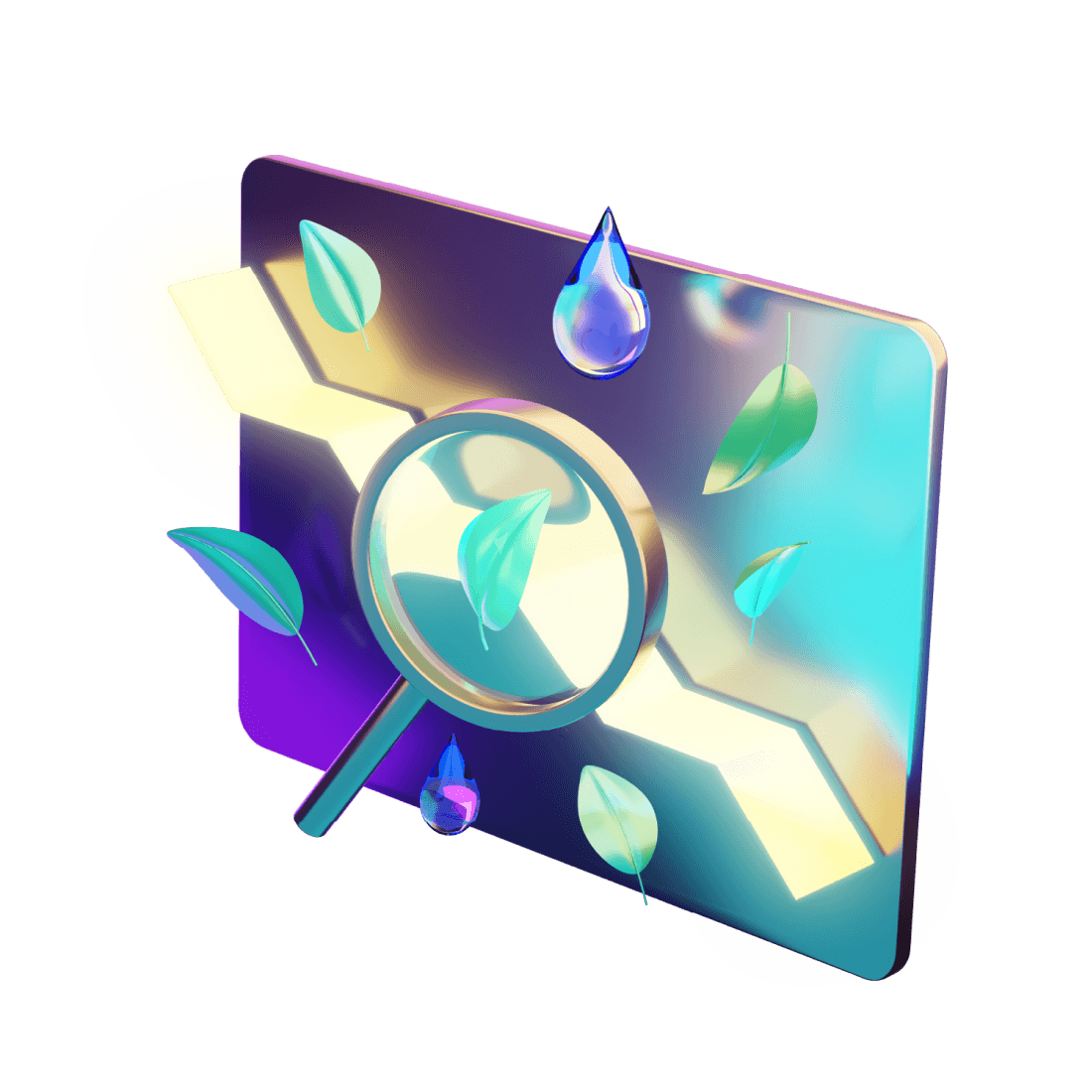
Track and minimize your environmental impact with data-driven sustainability metrics available in our Environmental Footprint Calculator.
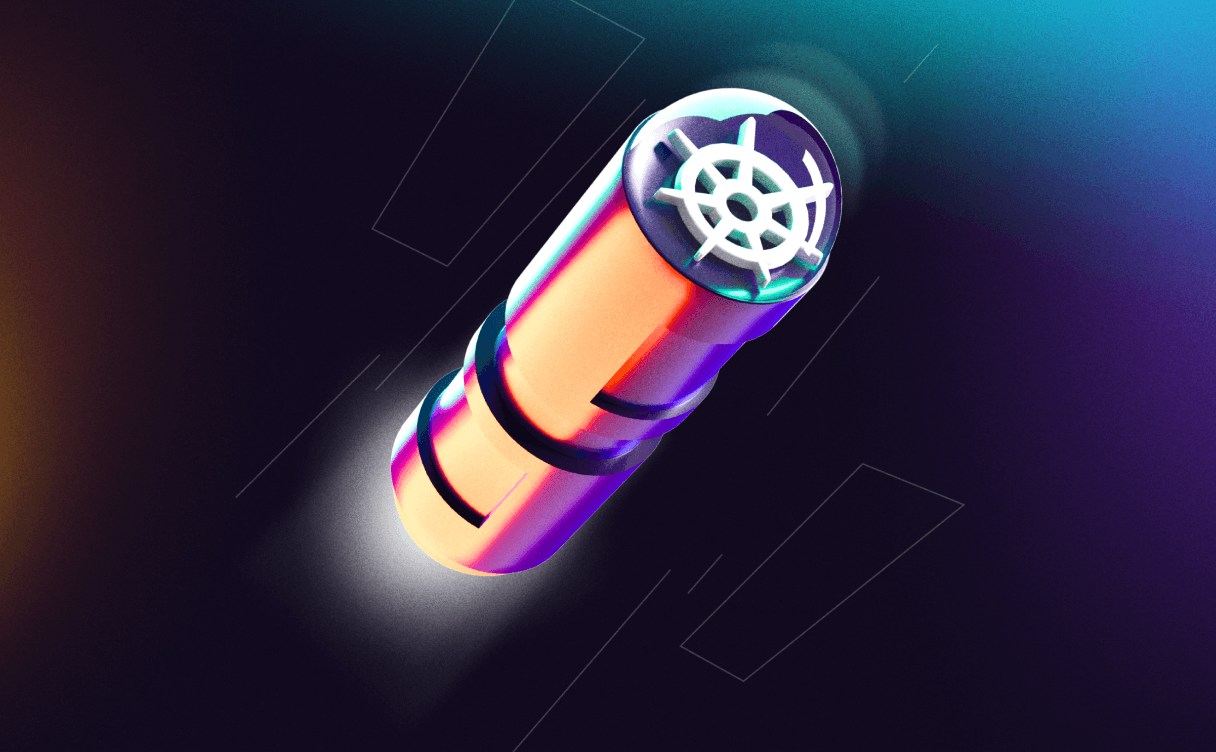
Kubernetes Kapsule
Easily orchestrate your containers with built-in scalability, automation, and high availability. No infrastructure to manage.

Block Storage
Create snapshots, scale volumes, and manage data effortlessly. Ideal for backups, testing, and data recovery.

Object Storage
Store and serve large amounts of data like videos, images, and backups, with high durability and availability. Enjoy a free capacity of 750 GB on the Multi-AZ class for 90 days!
A Virtual Instance is a virtual machine in the cloud.
Scaleway offers several types of Instances, each with their own set of resources and technical specifications. Check out our Instance comparison guide to learn more. Check out our Instance comparison page to learn more.
Our Virtual Instances are available in all our regions Paris (France), Amsterdam (Netherlands), and Warsaw (Poland). You can check the Instance availability guide to discover where each Instance type is available.
You can opt for a “pay as you go” model, paying only for what you consume. This approach gives you the flexibility to provision resources and delete resources when needed.
If you anticipate a consistent usage volume, Savings Plans offer a flexible pricing structure designed to optimize compute costs. By committing to a consistent monthly spend, you can benefit from up to 25% discount for long-term savings.
Learn more about Savings Plans here.
All Instances are natively with our Virtual Private Cloud and its Private Networks. You can add it through the console or automate your deployment on a secure network with Terraform.
Learn more here.
You can deploy, manage, and scale your applications on the system image of your choice, whether it's Windows, Ubuntu, CentOS, or Fedora. You can find the full list here.
Yes, we offer Service Level Agreements; learn more here.
Scaleway offers 4 different support plans to match your needs: Basic, Advanced, Business, and Enterprise. You can find all the information, including pricing, here.
A virtual machine (VM) and a container are two different ways to deploy applications.
VMs run a full operating system (OS), are resource-intensive, and provide strong isolation between one another. They’re ideal for applications requiring complete OS isolation.
On the other hand, containers share the host OS kernel, are lightweight, and provide isolated processes and file systems. They’re ideal for applications that can run on the same OS and need quick deployment and scaling.