How to order an InterLink
InterLink is Scaleway's product to let you create a secure, private connection between your external infrastructure, and your Scaleway VPC. This allows you to direct your traffic safely from your Scaleway infrastructure to your on-premises infrastructure, away from the public internet.
Currently, InterLink is available in hosted version only. This means that you must choose a compatible partner to facilitate the physical connection between the external infrastructure and the Scaleway VPC.
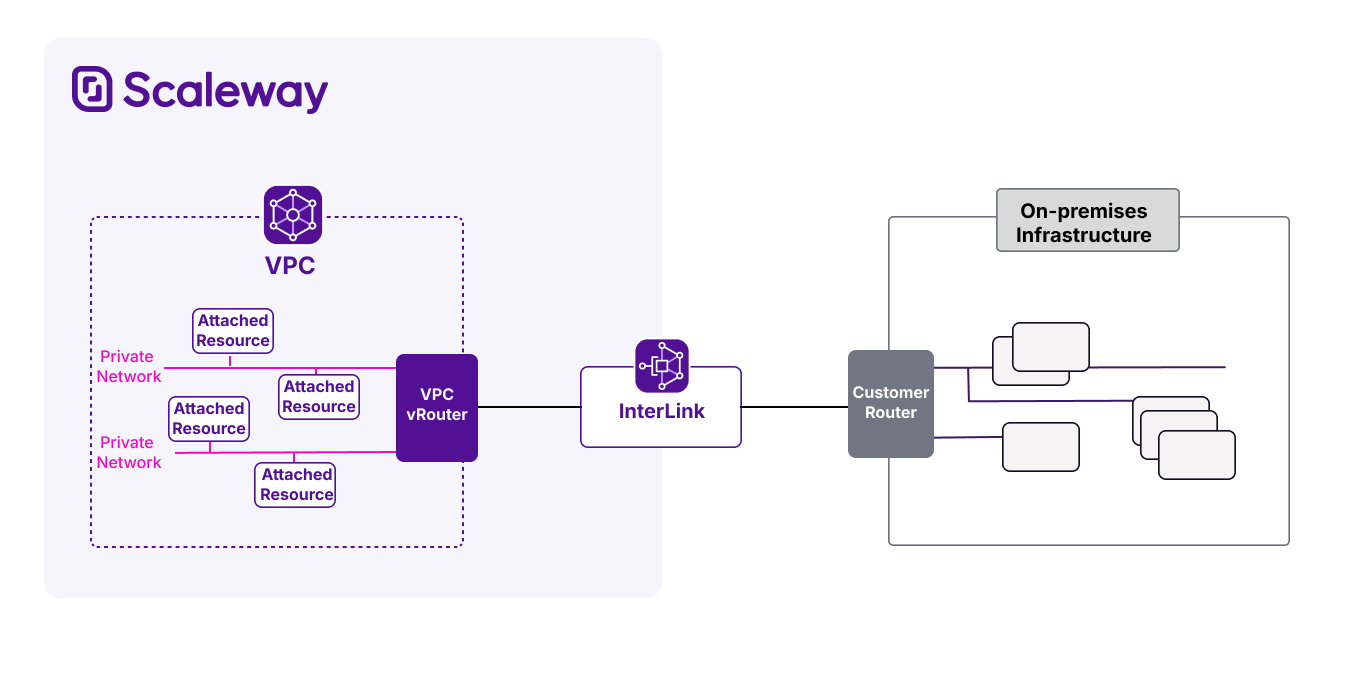
This guide takes you through the process of ordering an InterLink via the Scaleway console.
Before you start
To complete the actions presented below, you must have:
- A Scaleway account logged into the console
- Owner status or IAM permissions allowing you to perform actions in the intended Organization
How to order an InterLink
-
Click InterLink in the Network section of the Scaleway console side menu. If you have not already created an InterLink, the product ordering page is displayed.
-
Click Order InterLink. The order wizard displays.
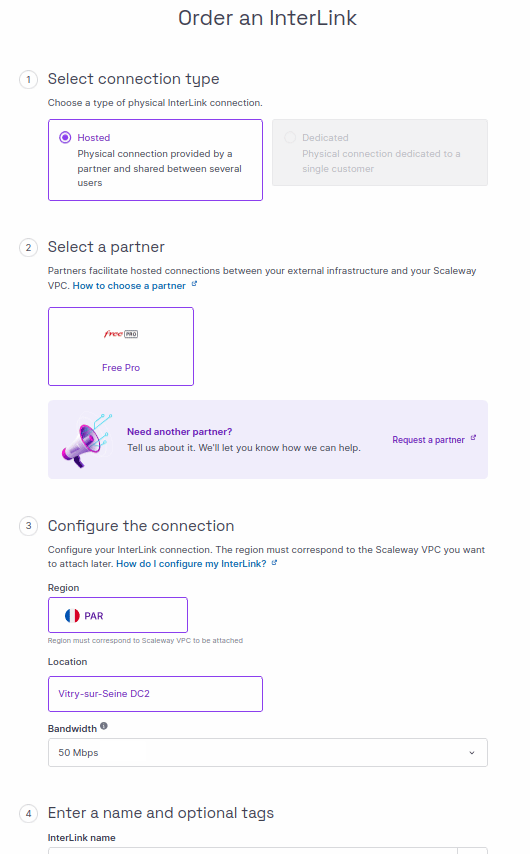
-
Select a connection type, the type of physical InterLink connection. For now, only hosted connections are available.
-
Select a partner. To establish an InterLink connection via a partner, generally you must be a client of that partner, e.g. with your infrastructure in their datacenter, or on your own premises using the partner as a network provider. Get help with choosing a partner.
-
Choose a region for your InterLink. This must correspond to the Scaleway VPC you want to attach later.
-
Choose a location for your InterLink. This represents the physical location where the connection to Scaleway's network will be established.
-
Choose a bandwidth amount. This represents the maximum bandwidth that will be available over the InterLink.
-
Enter a name and optional tags for your InterLink.
-
Check the estimated cost for your InterLink. Note that Scaleway will start billing you for the InterLInk as soon as you order it. You must then wait for your partner to provision the connection, who may charge you additional fees.
-
Click Order InterLink.
Your InterLink is ordered, and its status briefly shows as Configuring, then Requested. You must now contact your chosen partner to request they provision your InterLink from their end.
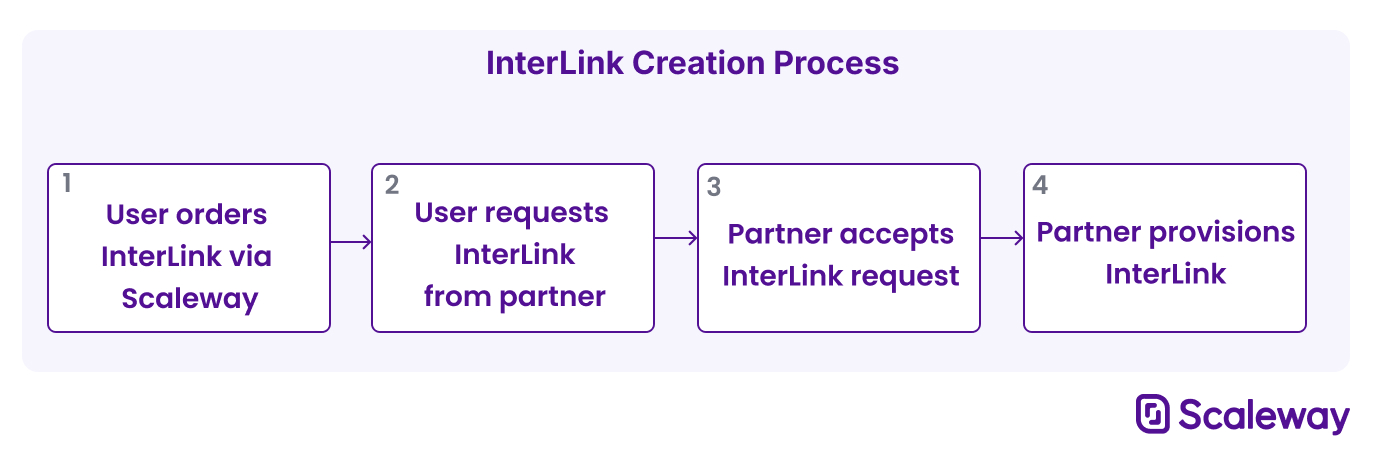
For full details of the provisioning process, including how to contact your partner and what other steps you need to take, see the page How to complete InterLink provisioning.