How to delete an IoT Hub
If you do not need your IoT Hub anymore, you can remove it from your account via the Scaleway console.
Before you start
To complete the actions presented below, you must have:
- A Scaleway account logged into the console
- Owner status or IAM permissions allowing you to perform actions in the intended Organization
- Created an IoT Hub
- Click IoT Hub in the Integration Services section of the side menu. The list of your IoT Hubs displays.
- Click the name of the IoT Hub you want to delete. The hub's overview page displays.
- Click Delete hub to remove the selected hub from your account.
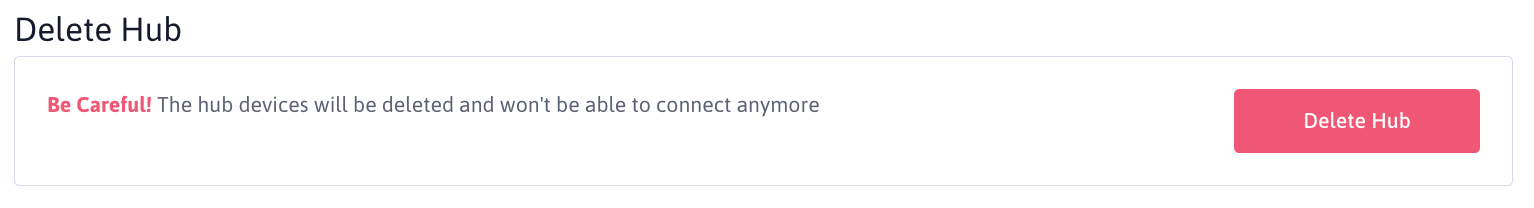
- Type
DELETEin the pop-up window and click Delete Hub.
See Also
Still need help?Create a support ticket