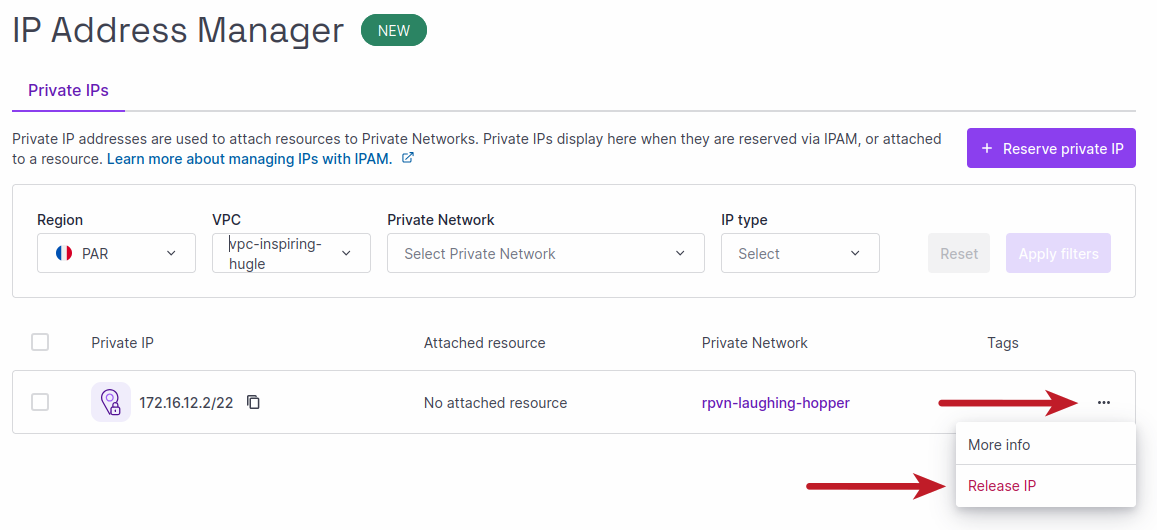I can't delete my VPC or Private Network
You may want to delete a Private Network or a VPC if you are reorganizing your infrastructure, cleaning up after tests, or if you want to delete a Scaleway Project or account.
This page helps you solve potential errors that prevent successful deletion.
VPC vs Private Network
Understanding this difference is important for successful deletion.
- The deletion of a Virtual Private Cloud (VPC) is prevented if it still contains Private Networks.
- The deletion of a Private Network is prevented if it still has attached resources or reserved IPAM IPs.
Resources (Instances, Managed Databases, Elastic Metal servers, etc.) are attached to Private Networks, also known as subnets.
Private Networks are created inside a single VPC. One VPC can contain many Private Networks.
I can't delete my VPC
VPC deletion problems
You may be attempting to delete your VPC via the Scaleway console, API or other developer tool, and see one of the following error messages:
resource_still_in_useDetach resources from this VPC in order to delete itVPC must be empty to be deletedprecondition failed: resource is still in use
VPC deletion solutions
The VPC must contain no Private Networks before you can delete it.
Ensure you have deleted all the Private Networks inside the VPC. You can see how many Private Networks are in your VPC listing in the Scaleway console.
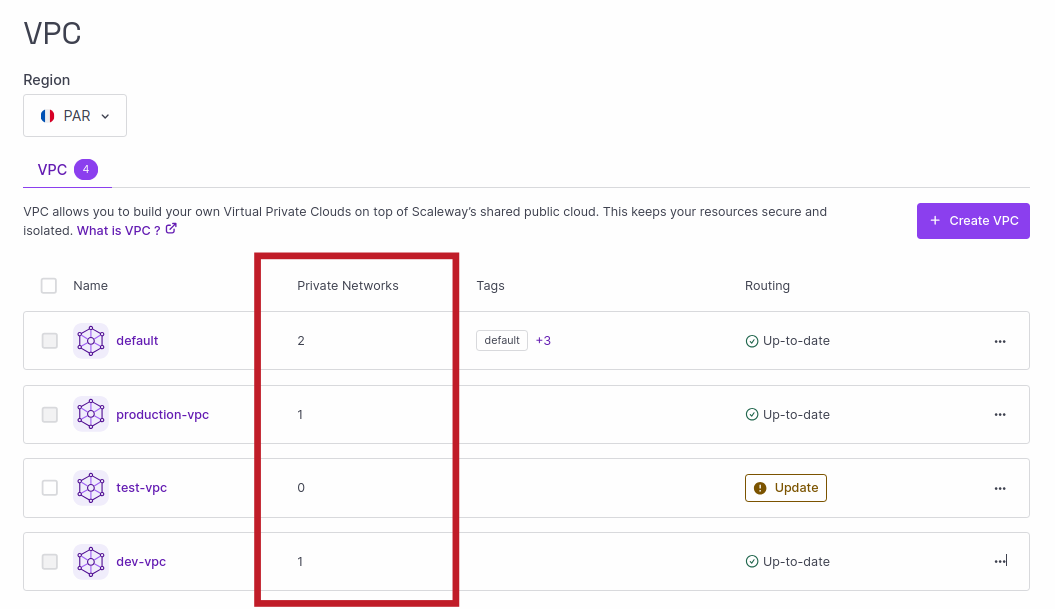
In order to successfully delete a Private Network, you must ensure no resources are attached to it, and there are no private IPs reserved within the network. See the information below for full details.
I can't delete my Private Network
PN deletion problems
You may be attempting to delete a Private Network via the Scaleway console, API or other developer tool, and see one of the following error messages:
resource_still_in_useDetach resources from this Private Network to delete itPrivate Network must be empty to be deletedprecondition failed: resource_still_in_use
PN deletion solutions
The Private Network must have no attached or associated resources before you can delete it.
Ensure you have detached all resources from the Private Network. In the Scaleway console, you can see how many resources are attached to each Private Network in each VPC's Private Networks tab.
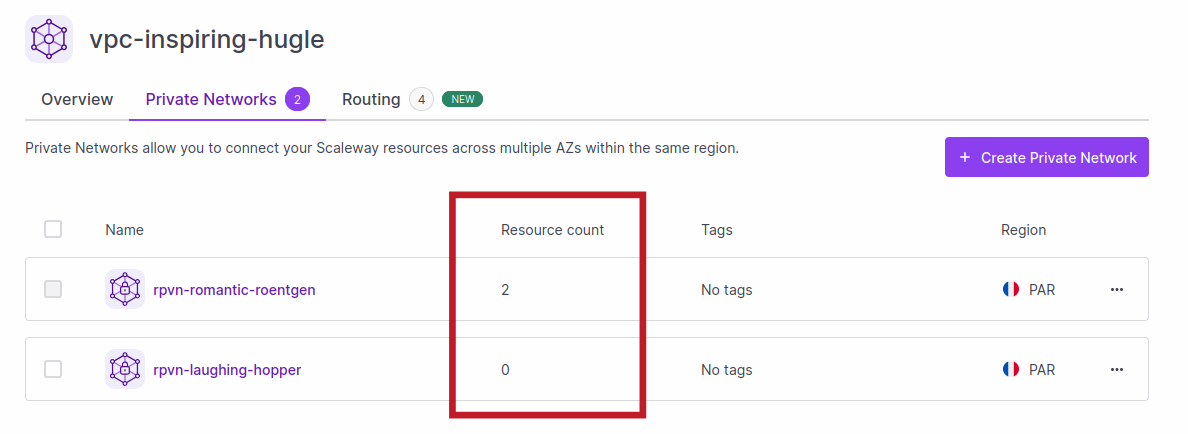
If there are still attached resources, you must detach them before proceeding.
Ensure there are no reserved IPs in IPAM for the Private Network. If the resource count displays as zero, but you still cannot delete your Private Network, this may be the problem.
- In the IPAM section of the Scaleway console, use the filters to select the region and VPC of your Private Network. If there are any private IPs reserved for the Private Network, release them.